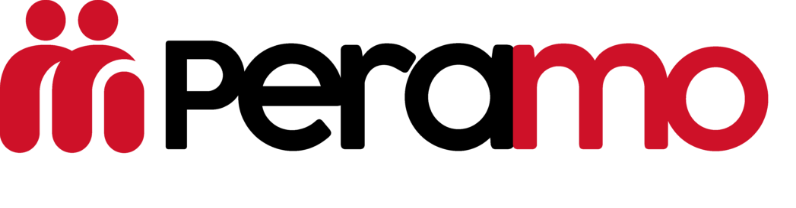Download directly here
*The link provided is the legitimate download link for Peramo.

 How to download Peramo
How to download Peramo
1. Go to "Settings" then Security
2. Enable the Install Unknown Apps

3. Click on this link to download Peramo
4. Click the "Install" button
Any other concerns or inquiries, feel free to leave us a message at
info@peramo.ph
2. Enable the Install Unknown Apps

3. Click on this link to download Peramo
4. Click the "Install" button
A. For New Clients
- Complete the application process by filling-up all the required fields
- Choose your preferred loan details
- Wait for the evaluation process
- Claim your money!
- Log-in using your registered phone number
- Check your account information and update the data if needed.
Any other concerns or inquiries, feel free to leave us a message at
info@peramo.ph